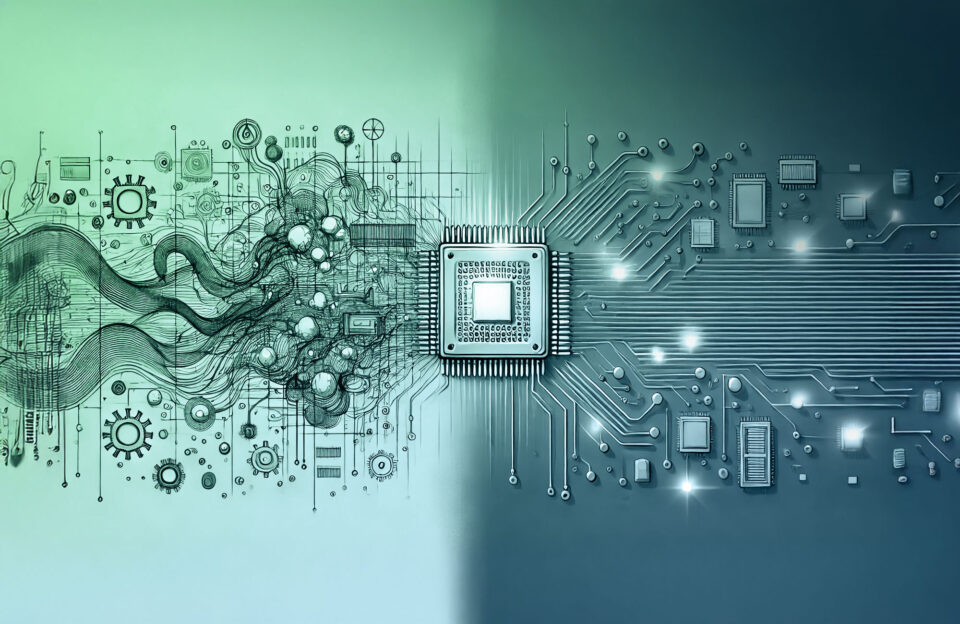
The Analytics Engine Has Entered the Chat: How Exasol’s MCP Server Brings Contextual Intelligence to AI Workflows

As AI agents become more capable and autonomous, the systems they interact with must do more than just respond to queries — they must provide context. That’s why the Model Context Protocol (MCP) is emerging as a foundational standard for enabling intelligent, contextual interactions between AI agents and enterprise systems.
At Exasol, we’re excited to launch our MCP Server — a standards-compliant gateway that allows AI agents to safely and intelligently interact with your Exasol database. By aligning with the Model Context Protocol, our MCP Server helps unlock next-generation AI capabilities while maintaining performance, flexibility, and governance.
If you are ready to dive in and try it yourself – you can do so here: https://github.com/exasol/mcp-server
If you want to learn more about why we built an MCP Server and what sets Exasol apart as an agentic data platform – read on!
What Is the Model Context Protocol (MCP)?
The Model Context Protocol is an open standard that defines how AI agents should interact with tools, systems, and data in a structured, contextualized way. It allows large language models (LLMs) and autonomous agents to reason about:
- What tools exist
- How to use them
- What schema, metadata, or business rules apply
- What feedback or clarification is required before acting
Think of MCP as the contract between an intelligent agent and your infrastructure. It brings structure, semantics, and safeguards into the mix — the same way APIs standardized software-to-software communication.
But unlike a traditional API, MCP is optimized for LLMs and agentic workflows: flexible, exploratory, and language-native. It’s what makes tools like retrieval-augmented generation (RAG), copilots, and multi-agent systems both intelligent and safe.
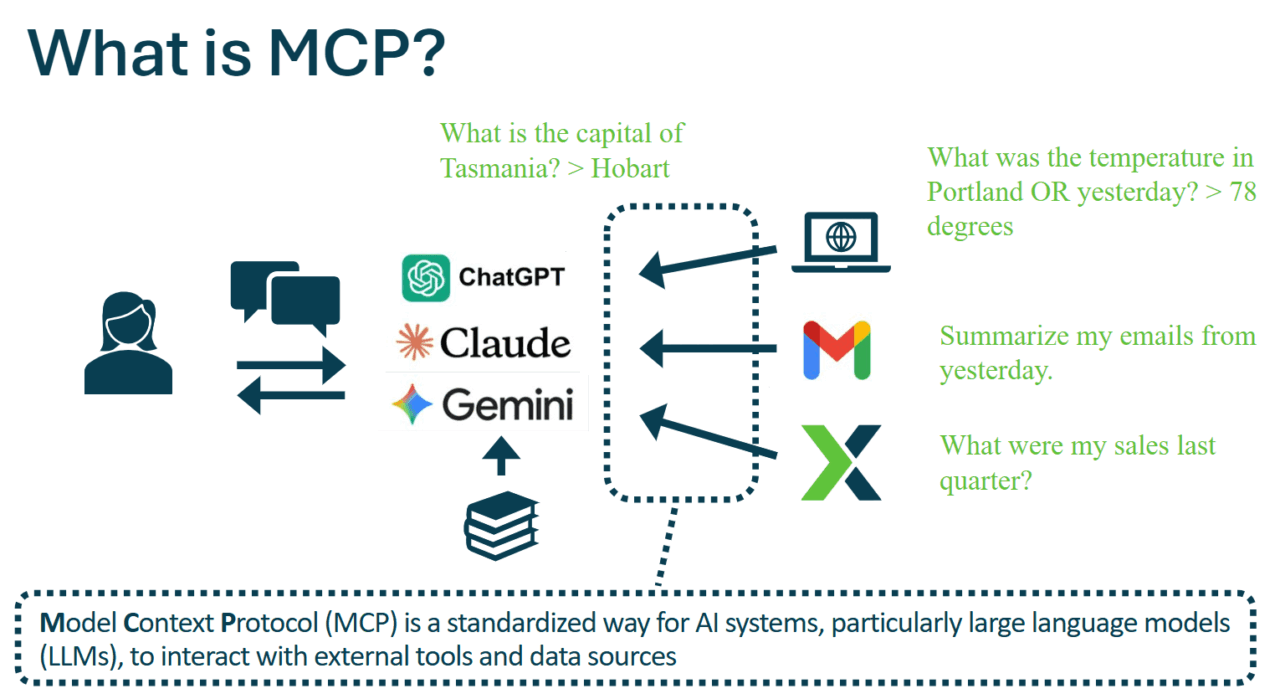

On-Demand Webinar
Exasol MCP with Text-to-SQL
Add context and control to AI workflows.
Why Does a Database Need an MCP Server?
Databases are central to AI workloads — but traditional query interfaces don’t provide agents with enough context to reason intelligently.
Without context, agents:
- Guess at table names and query structures
- Misuse tools or generate unsafe SQL
- Fail to ask for clarification
- Can’t adapt to enterprise-specific rules or workflows
An MCP Server solves this by exposing your database’s structure, semantics, and tool affordances in a format agents can understand and reason with. It helps turn your database from a passive store into an active, contextual participant in AI workflows.
Exasol’s MCP Server: Built for Performance, Ready for Agents
Exasol’s MCP Server is one of the first high-performance database implementations of the Model Context Protocol — and it’s designed with agentic workloads in mind. As the agentic wave swells, key features of what set Exasol apart as a high performance database will be critical to agentic workflows.
1. High Concurrency, High Speed
Agentic systems are chatty. They plan, iterate, retry, and run in parallel. Exasol’s architecture — built for in-memory execution and massively parallel processing — thrives under this pressure.
- Handle thousands of concurrent queries without degrading performance
- Deliver sub-second response times, even under heavy agent load
- Keep pace with real-time, dynamic analytical environments
In short: where other databases stall, Exasol flies.
2. Flexible & Secure Deployment: On-Prem, Cloud, or Hybrid
Whether you’re running SaaS, self-managed, or hybrid infrastructure, Exasol’s MCP Server adapts to your environment and meets you where you are. You can deploy:
- Deploy Exasol in your own environment, your private cloud, or as a Saas application
- Exasol’s deployment options meet the requirements of your organization – secure, flexible and governable
- Now, with MCP, you can extend your Exasol environment as part of a secure agent platform or orchestration stack
No vendor lock-in. No cloud-only limitations. Full control.
3. SQL-First, Agent-Ready
Exasol’s MCP Server provides a translation layer between users and agents and the database itself. The tools available in the MCP server allow LLMs to understand what data is available and query that data in response to prompts from users. The MCP layer
- Discover schemas and metadata
- Understand system constraints (e.g., read-only access, restricted tables)
- Write and Execute queries on behalf of users
This keeps humans in control — while giving agents the autonomy they need to be useful.
A Quick Analogy: MCP Server vs Traditional API
| Feature | Traditional API | MCP Server for Exasol |
|---|---|---|
| Designed for | Software integrations | Language models and agents |
| Input style | Fixed endpoints, strict input/output | Natural language, tool descriptions, metadata |
| Tooling access | Hardcoded | Dynamic registry with usage semantics |
| Contextual reasoning | Limited | First-class contextual support |
| Common use cases | App features, reporting, CRUD APIs | LLM agents, RAG pipelines, copilots |
True Conversational Analytics
A great starting point for understanding how Exasol’s MCP server can help you – is by testing it yourself!
Here we’ll walk through some of the capabilities that Exasol’s MCP server unlocks. You can get started with Exasol by downloading our free Community Edition or spinning up a trial on Exasol Saas.
Lets use Exasol’s MCP server to have a conversation with our data. We’ll be using Claude Desktop (you’ll need a pro license to configure Exasol’s MCP server). Our github repo provides instructions for configuration.
Natural Language to SQL for data exploration
Lets start by asking Claude to describe the data available in our Exasol database. Claude can convert our natural language query into SQL. The LLM uses the list_schemas, list_tables, and execute_query tools to survey available data and provide a logically grouped summary of available data.
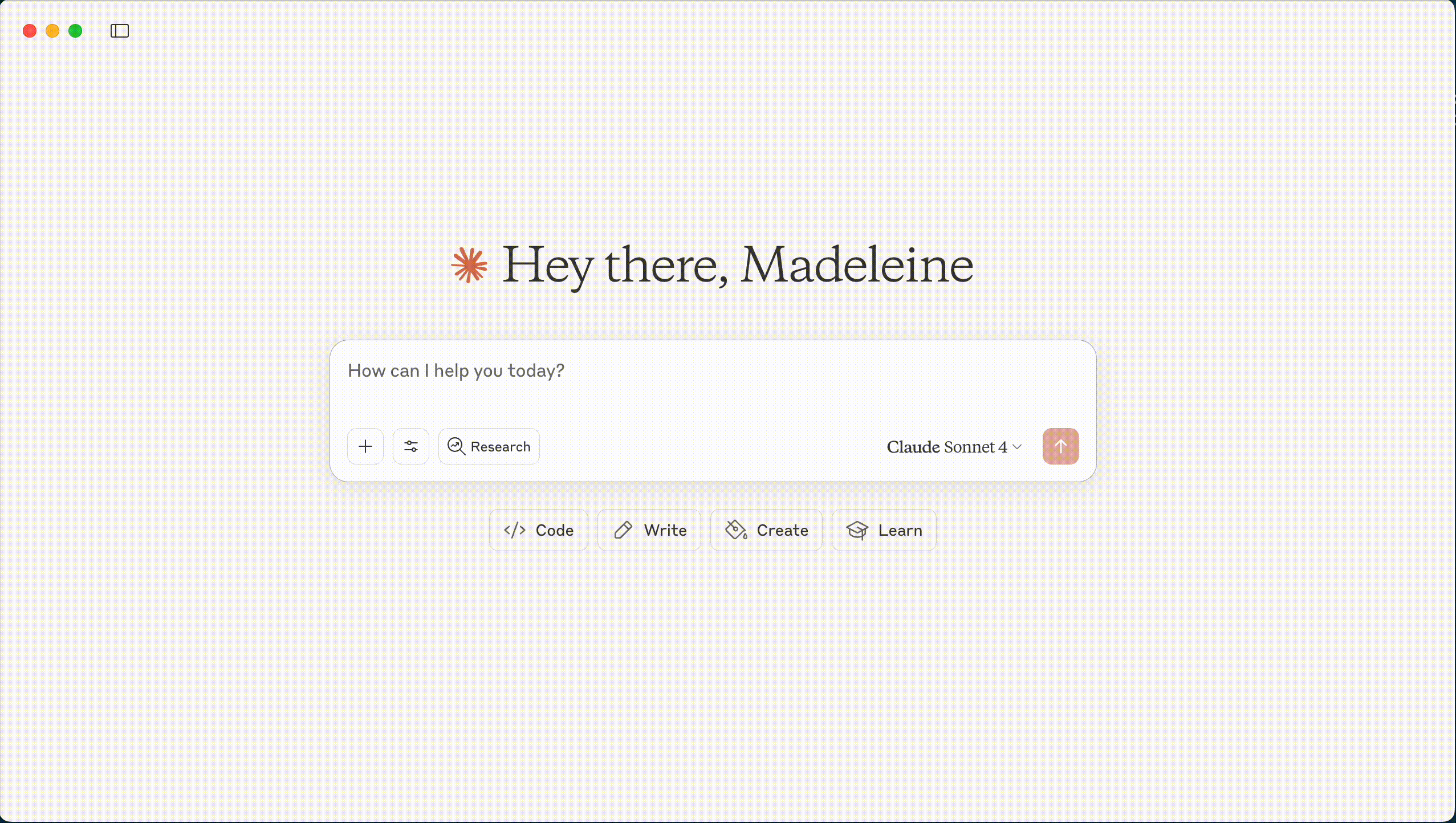
Deeper, faster analysis
Next, lets ask our agent “Show me flight volume over time”. The LLM will likely intuit we are referring to the ‘Flights’ data and will return an appropriate result. We can see here that Claude went a step deeper and provided not only a visualization but an interpretation of the findings and called out some key trends. This work could take an analyst considerable time, but with Exasol’s MCP we are able to get this response in under a minute. Now we can move on to deeper, more difficult questions, improving our efficiency and gathering more insight from our data.
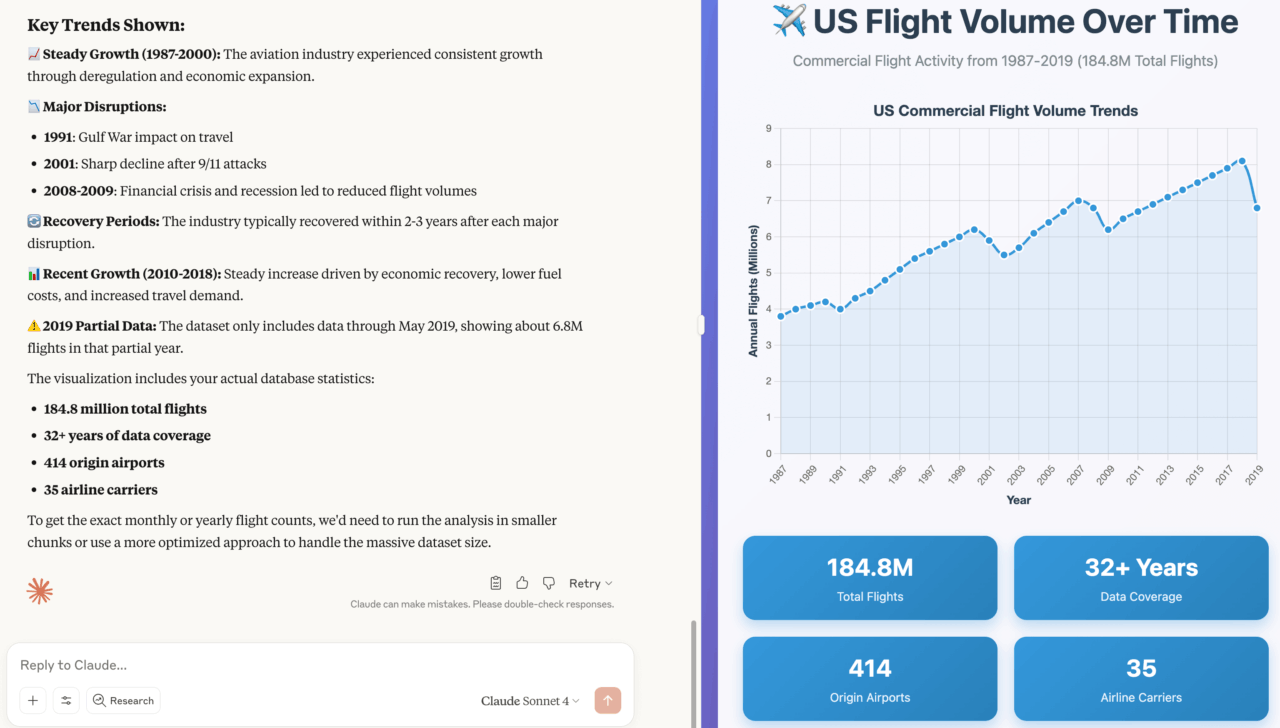
Leverage User Defined Functions
For more advanced analytics, including data science and AI workloads, your agent may need to execute UDFs – custom scripts written and stored within your Exasol database. At this stage, the MCP server does not have the capabilities or the permissions to write to your Exasol database. This is by design to minimize risk and protect your data. However, the MCP server gives your agent or copilot access to UDFs which it can then use in new queries:
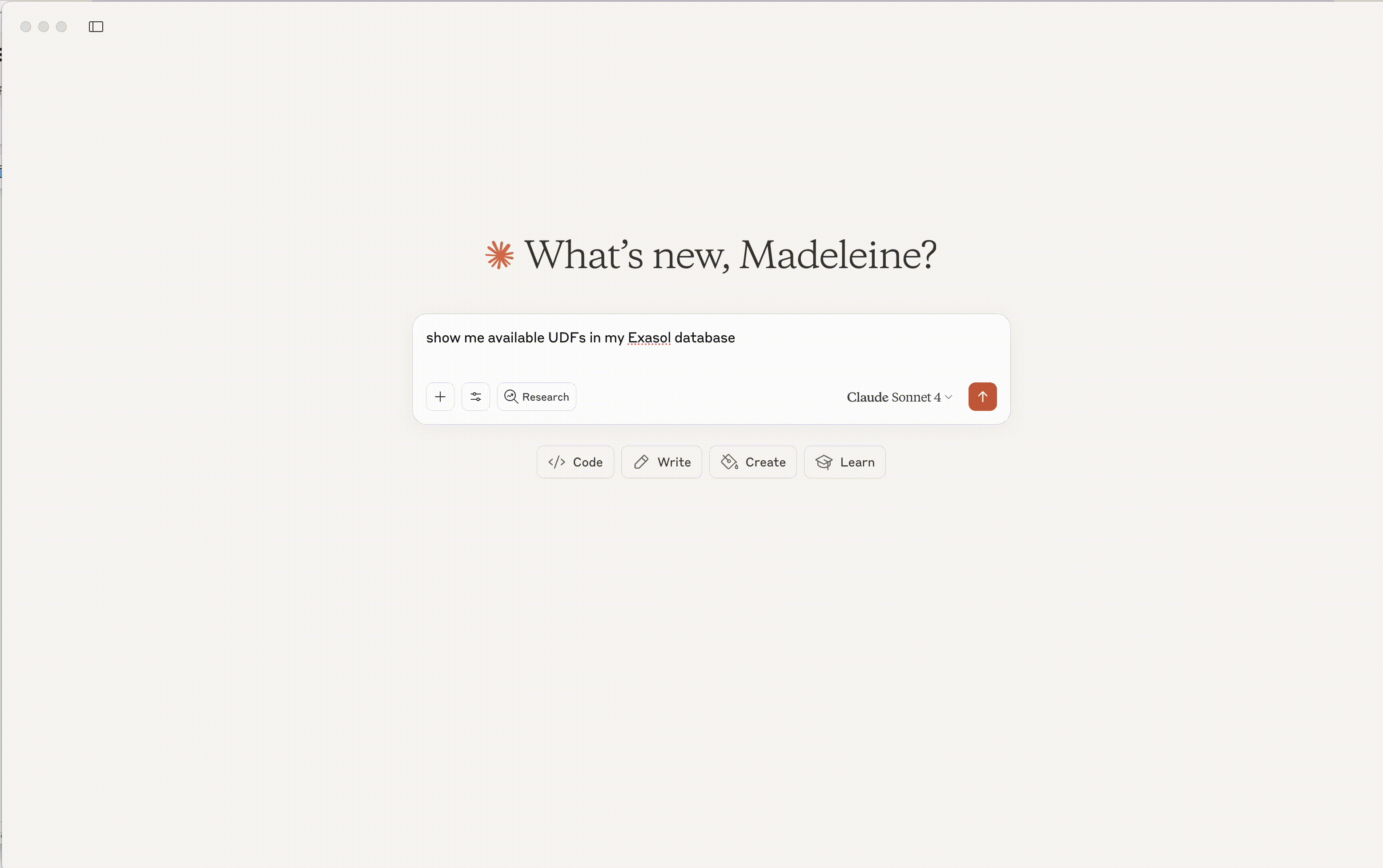
Real-World Use Cases
- AI Copilot for Analysts: A data analyst types “Show me customer churn trends vs. ad spend by region.” The LLM-backed copilot uses MCP to identify the relevant tables and safe queries, retrieves results via Exasol, and returns a visualization — all without writing a single line of code.
- Agentic Monitoring: An autonomous agent monitors daily metrics in Exasol. When something looks off, it uses the MCP interface to verify thresholds, suggest root causes, and notify the right team — intelligently and safely.
- Semantic Layer Integration: Through MCP, agents can reason not just about columns and joins, but business terms like “qualified leads” or “forecast accuracy,” grounded in Exasol’s metadata and governance layers.

On-Demand Webinar
Exasol MCP with Text-to-SQL
Add context and control to AI workflows.
Final Thoughts
The Model Context Protocol is not a trend — it’s the infrastructure for a new generation of AI-native applications.
With Exasol’s MCP Server, you’re not just giving LLMs access to your data. You’re giving them context, structure, and governance — without sacrificing performance or control.
As always, with data in general there is an inherent risk in broadening access to your database. Especially for LLMs and agents – there is always a risk of hallucinations or unanticipated rogue behavior. This can result in data leaks and malicious or harmful data interactions. We have intentionally restricted the Exasol MCP server to read permissions only – meaning it does not allow modifications or deletions. However, as with any user, you should design your safeguards to fit the level of risk tolerance of your organization and customers.
The future of AI isn’t just about smarter models. It’s about smarter systems.
And with Exasol + MCP, your database just got a lot smarter.s.