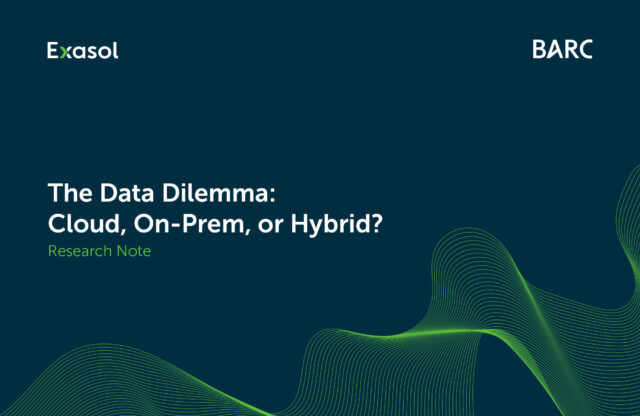
Analyst Reports, Research
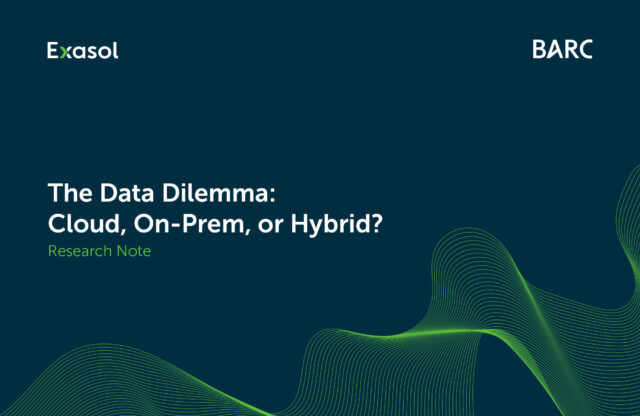
Analyst Reports, Research
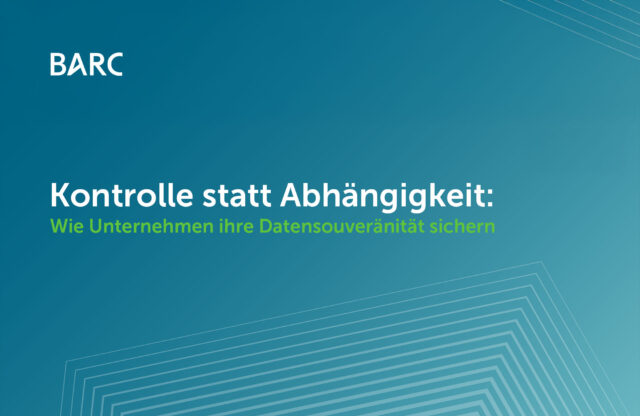
Analyst Reports

Whitepapers

Whitepapers

Videos

Brochures

Whitepapers

Whitepapers

eBooks

Whitepapers

eBooks

Analyst Reports