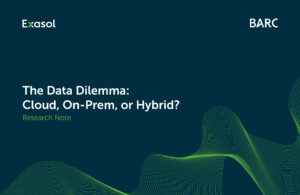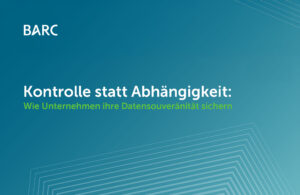7 Ways a Relational Database Can Help Your Business
In our increasingly data-driven world, most organizations have a complex set of data sources that enable them to gain insights. As organizations use more and more data, they need a relational database management system, which is a solution that helps them query various database types in a single location. But just what is it and how does it fit into a company’s larger data analytics strategy and what are the top seven ways it can help your organization?
What Is a Relational Database Management System?
A relational database management system (RDBMS) is a software system that stores data sets with tables and gives visibility into how different bits of data connect to one another. This gives users a way to organize large data sets and make sense of them. As it acts as an underlying interface between storing and working with data, the RDBMS enables users to define, create, update, maintain, administer, and control access to a relational database.
It stores data in tables that relate data entries across columns and rows. Fields are the smaller data entries and categories organized in:
- Columns
the vertical table entities that contain all data associated with a specific category, known as the primary key for the main table and foreign key when used in/related to a second table - Records/Rows
the horizontal table entities that list individual entries across all fields in the table
Since relational databases often consist of words and numerals, any value with no information is represented by a NULL value rather than a zero.
Relational vs. Non-Relational Databases
Relational and non-relational databases store and organize data differently, so understanding their use cases and how they function is important.
Data Formats
Relational databases use structured data – tables that use rows and columns – to show relationships between data points. Users can process commands and navigate the tables easily.
Since non-relational databases don’t use tables, they store data in an unstructured format. The way that the database formats and stores data defines the available query types and commands.
Query Language
Relational databases use Structured Query Language (SQL) to perform create, read, update, or delete (CRUD) operations.
Non-relational databases are often called NoSQL databases. The non-relational database’s storage and design impact the queries and commands that it can process, with only some supporting SQL commands.
Relationships
Relational databases define data items based on their relationship, enabling users to use those relationships to navigate and access data items or sets across different tables.
Non-relational databases consider storage requirements when determining format, meaning that they may organize around characteristics or other factors rather than relationships.
Data Presentation
Relational databases present data with a standardized column and row layout that allows users to easily find the data they’re looking for.
With no defined organization model, non-relational databases format and manage data in different ways, so it is important to know the four primary ways NoSQL data can be presented.
- Graph Databases
Graph databases store large volumes of data and use visual representations to make pattern-finding easier. - Column-Oriented Store
Although a column-oriented system sounds similar to a relational database, information is organized by a specific entry rather than a category and is stored across a row. - Flat File Databases
A flat-file database presents data in a row and column system, but it does not include the structured relationship between them and may duplicate data. - Object-Relational Databases (ORD)
The ORD combines the basic object-oriented database components in its schemas and query language while storing, manipulating, and accessing data like an RDBMS.
The Seven Top Advantages of RDBMS
Relational databases may seem simplistic, but they can manage large volumes of information and meet many of your organization’s different needs. Here are seven key advantages to using an RDBMS.
1. Accuracy
Since they are build data points from a primary key in one table to a foreign key in another, the primary key acts as a “source of record” for the data item. Additionally, users can easily search the database for potential errors or inconsistencies and correct them immediately.
2. Data Integrity
RDBMS enforce data integrity by using the following constraints or rules:
- Entity integrity: ensuring a table contains no duplicate rows
- Domain integrity: restricting value type, format, or range to enforce valid entries with a column
- Referential integrity: preventing rows from being deleted when other records are using the
- User-defined integrity: enforcing business rules outside of entity, domain, and referential integrity
3. Normalization
Normalization rules reduce data redundancy by dividing larger tables into smaller tables and then linking them based on their relationships. At a basic level, normalization:
- Eliminates repeating groups in individual tables
- Creates separate tables for each set of related data
- Identifies each related data set with a primary key
4. Ease of Use
Since these databases are easy to understand, users can easily search and share data sets. Additionally, non-technical users can navigate SQL queries so that they can interact with data.
5. Collaboration
Multiple users can access and interact with the database at the same time. Additionally, to ensure data consistency, the databases usually have built-in locking that prevents multiple people from accessing data during updates.
6. Data Categorization
Once a user classifies a data category, the database stores it according to this definition. When creating a new database, users can create new categories that link to the original database without having to make changes to their original system.
7. Security
Because relational databases segment data by the table, they offer built-in security features that allow users to tag some tables as confidential and limit unnecessary access to sensitive data. When they tag tables as confidential, they can require usernames and passwords prior to granting access, giving organizations a way to limit access according to the principle of least privilege.
Use Cases
Since relational databases are easy for people to use and understand, organizations across many different industries and verticals find them valuable.
e-Commerce
In the e-commerce space, they enable efficient and secure ordering and payment. Because they maintain data integrity and security, they can make it easier to troubleshoot transactions.
Inventory Management
With an inventory database, organizations can easily see stock levels and set up alerts for when stock reaches a specified level, preventing overstock and understock.
Hospitality
In the hospitality industry, these databases can provide insights into total revenue earned by room type or geographic region.
Bioinformatics
In Bioinformatics, researchers use relational databases to identify data attributes and group-related attributes so that they can identify relationships and links between them.
Healthcare
Healthcare providers use them to manage staffing and gain insights into people visiting facilities and doctors.
Banking
Financial institutions use these databases to store transaction information that branches use when customers make deposits or withdrawals.
Final Thoughts
Relational databases enable users to engage in complex and sophisticated queries because they enable cross-referencing across tables. With the ability to filter elements of a record, users can gain insights faster than they would with NoSQL databases. With Exasol, organizations can build a modern data warehouse that takes in data from many different sources, including RDBMS, to eliminate data silos while maintaining relational data formats. Exasol offers the world’s fastest in-memory database, giving teams the ability to get insights at the speed of now and move with their data because they spend less time waiting for results, even when querying RDBMS.
To find out how Exasol can help your organization do just that, book your free, one-on-one demo with one of our experts and see for yourself what Exasol can do for you.