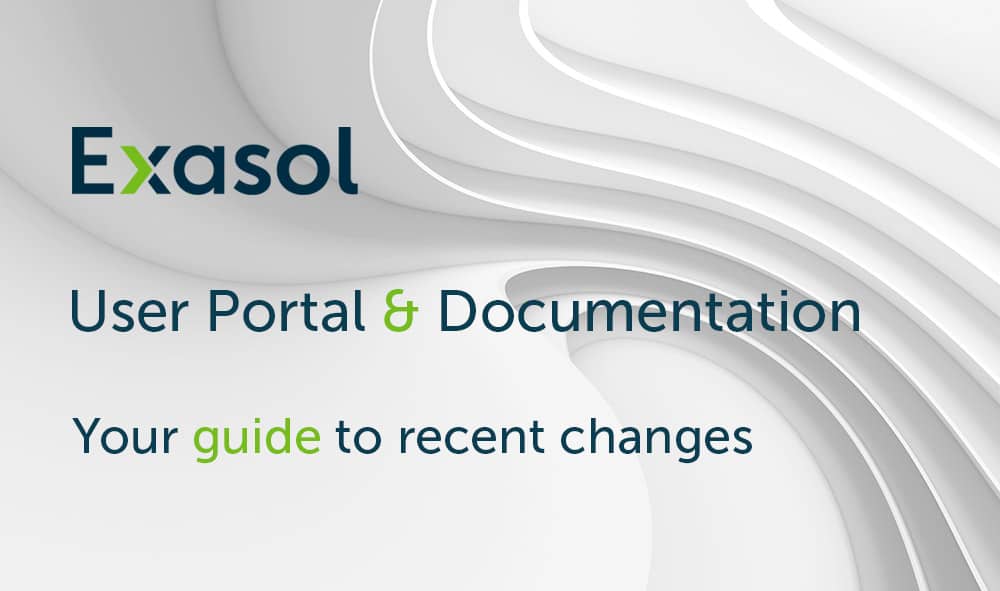You may have already noticed the changes to our user portal in the last few weeks. The new user portal is a one-stop shop to find all the information you need – including training, documentation, downloads and much more.
Let’s take a look at some of these changes – they’re all pretty self-explanatory.
The new portal categories
The new portal is split into three categories – Learn, Engage and Get it.
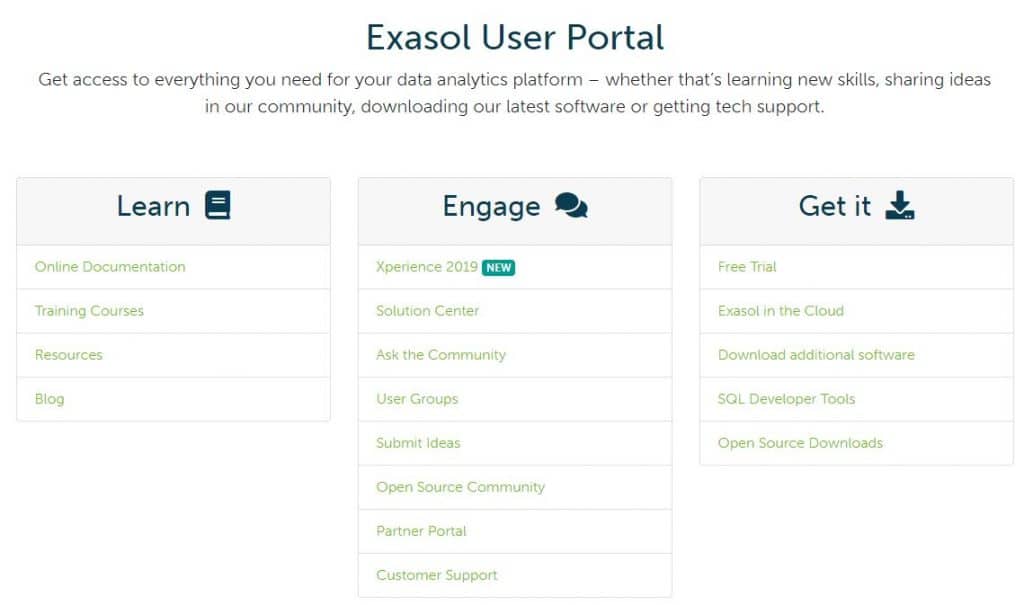
Learn holds the information to get up to speed with Exasol. The biggest part of this is our new online documentation portal. But more on that later.
Engage covers the different ways you can interact with the Exasol team. This includes customer support, user groups, idea submission, collaboration on GitHub and more.
Get it contains all of our downloads – including free trials, update packages, SQL tools and GitHub downloads.
Some of the pages redirect to the previous user portal. In the coming months, we’ll migrate more pages to the new site. We’ll also add new content to the portal highlighting even more ways to stay up-to-date and engaged with Exasol.
The new online documentation portal
Let’s focus on the biggest change – the new online documentation portal. You can access it directly by visiting docs.exasol.com. We’ve consolidated our documentation from the user manual and the previous documentation portal to help you find everything you need in one central location.

So, what’s actually new?
We’ve taken the content from the user manual and expanded on it. You can still find the complete SQL reference and also new how-to guides to make starting with Exasol even easier. For example, how to connect using business intelligence (BI) front-end tools like Tableau, SQL developer tools such as DBVisualizer, and how to load data from a CSV file.
There’s also an operations guide to explain how to interact with the cluster using EXAoperation, and a performance guide with tips and tricks to make your database run even faster.
The search functionality makes navigating to the information you need quick and easy. Of course, you can also use the side bar to navigate around the site.
We’re constantly adding content to the documentation portal – you could even have a say in what gets added. Just click on the Feedback button on the right hand side of the screen. Any feedback or comments are sent directly to our documentation team and they’ll work to incorporate this into our documentation.
You can also check the box to include information on your current environment, so the team knows exactly what you were looking at:
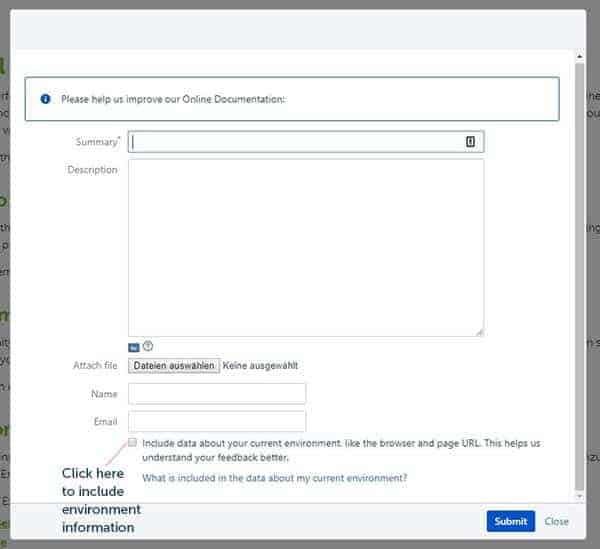
The aim of these changes is to deliver a better user experience. And helping you find the right information fast while doing amazing things with Exasol.